|
You may have considered situations that not a single model, but multiple mobility models presented in a map.:
· In-Place Mobility Model: Where the entire region is divided into several regions in which only nodes of a model move. Battlefield communication is a good example for this type because almost all of each side forces move in one region.
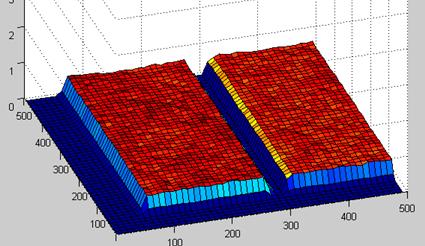
Multi Model In-Place Mobility Model with two Random Walk Model
· Overlap Mobility Model: There are situations where different groups move in a map with different models. For example, in a disaster scene, one might encounter different disaster relief teams, each of which has unique traveling patterns, speeds, and behaviors. On the other hand, there may be some injured people walking in lower pace.
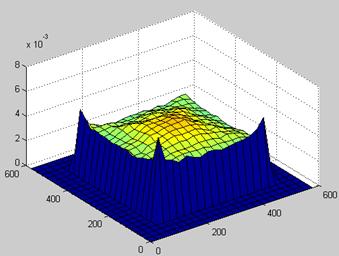
|
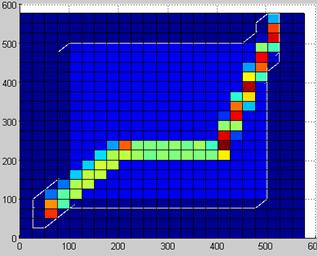
|
a |
b |
Multi Model Overlap Mobility Model. a) Random Direction and Random Way Point, b) Random Walk and FreeWay
· Convention Mobility Model: In this type, simulation map is divided into regions while some nodes may cross the borders and move to other regions. A conference environment is an example for this model.
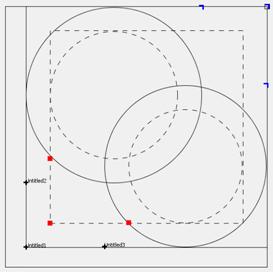
|
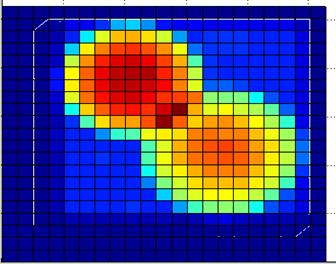
|
a |
b |
Multi Model Convention Mobility Model. A Random Walk model in background and two Random Way Point in Disk Reflect maps a) Map Editor window b) Node Distribution
This model implemented as a complex model which means it has internal models. In order to add, remove, or configure internal models, you should click on the config button in front of “internal models” parameter. There is a template model in the bottom of the presented dialog. Configure the template and click on add button. Note that each internal model has an offset parameter which determines the offset of the internal model against the base map. Nodes will be distributed among the internal models based on the relative “internalnodes” weight of them.
Map editor of this model will show all the handles of its internal models beside their offset  . There is a label for each map of internal models to help you follow the maps. Note that if the “extend map” parameter has been checked, its map will extend its size to cover all the internals map; otherwise, its size will restrict its internal models. . There is a label for each map of internal models to help you follow the maps. Note that if the “extend map” parameter has been checked, its map will extend its size to cover all the internals map; otherwise, its size will restrict its internal models. |